
Latest Blue-bike updates
We recently replaced our ‘smart’ locks with new, digital locks. A big advantage of digital locks is the time they save: you choose the bike you want to ride, so no waiting time at the key dispenser and no more searching for bike numbers amongst all the other bikes! You will be able to unlock these new locks via our new app. The QR codes for quickly downloading the app can be found below. In the App stores you can recognize the new app by the blue logo and the publisher Blue Mobility nv.
The use and availability of the key dispensers doesn’t change.
Below you’ll find all the necessary information with regards to the new app and getting started with a Blue-bike. It takes a maximum of 3 minutes to read and get you everything you need to know to be on the road (and back) quickly and hassle-free!
What to expect?
What will change in the new app?
With the new digital locks you can pause and end your bike ride using the app. This is done through a Bluetooth connection with your phone. You cannot use your physical user card or MoBIB card to borrow a bicycle with a digital lock.
Can I also unlock the key dispenser with the new app?
No, not for the time being, but we are working on a solution to allow for such interactions in the near future. Keep updated on all the latest developments through our newsletter, website and social media.
Now my card can’t be used everywhere anymore, should I still keep it?
The card remains necessary to borrow a bicycle via the key machines.
All locked in: 3 tips for the correct use of the digital locks
Check, double check, triple check! With these three tips you can get started quickly with our new digital locks and avoid unexpected surprises.
- Make sure your smartphone has enough battery and internet connection to pause or end your ride in the app.
- Always pause and end a ride via the app. When pausing your ride via the app, we save your most recent location and know that the lock was closed at that location. Important should the bike get stolen and you want to report it. You also end a trip via the app. Otherwise, your ride will continue to run, costs run higher than expected and the bike will not be available for the next user.
- Check in the app if your ride appears under “My trips“. This way you can be sure that you have ended your ride correctly.
Download the new Blue-bike app via the buttons below and get moving with the new digital locks!
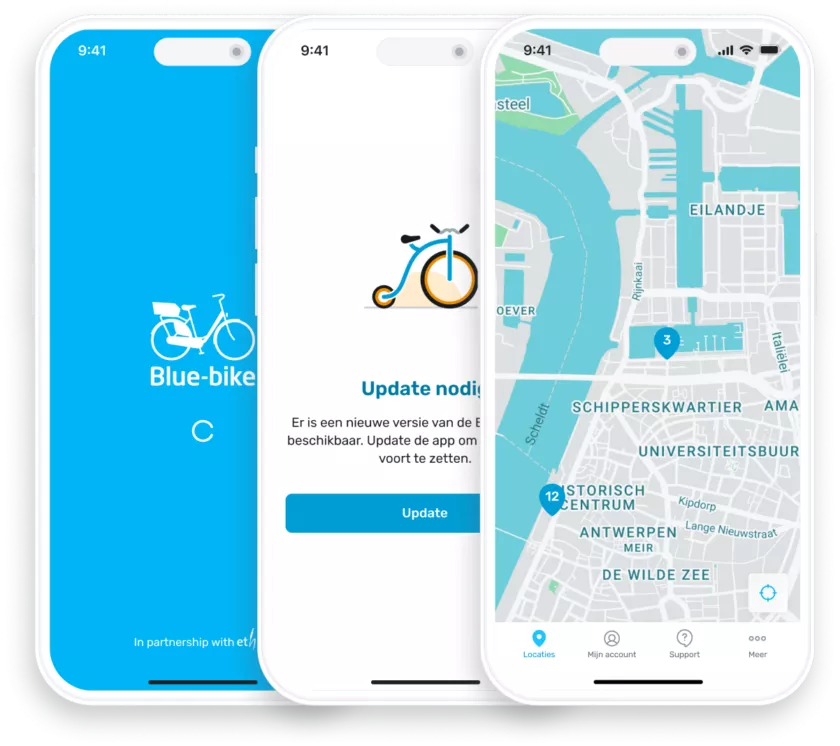
Getting started with Blue-bike
Logging into the app
To be able to use the app, you must already be a member of Blue-bike. You can become a member through the website using this link or through the app. The first time you use the Blue-bike app, you need to go through the login procedure. This happens in 2 steps;
- In the first step, we verify your email address and the password you provided when you became a member.
- In the second step, we ask you to confirm your mobile phone number. If you have forgotten your password, you can request a new password through the button in the app labelled “Forgot password” or through this link.
Your (first) rental
The new digital lock operates using Bluetooth. To start and end a ride, you’ll need an internet connection. So, you no longer open the lock with a key obtained through the key dispenser or with your Blue-bike/MoBIB-card. Instead, you can walk directly to the bike you want and rent it using the app.
For Blue-bikes equipped with a key lock, you still need your Blue-bike or MoBIB card at the key dispenser. On the app or the Blue-bike website you can see which locations are equipped with digital locks or key dispenser, or a combination of both. In either case, you can borrow a maximum of two bikes simultaneously.
Here’s a summary of everything for you:
Borrowing a Blue-bike
For a bike equipped with a digital lock:
- Open the Blue-bike app and go to the ‘location’ screen. Make sure you’re at a Blue-bike location and tap on the specific location on the map. An overview of available bikes will be displayed, and you can choose the bike you want.
- Are you already near the bike you want? Search for that specific bike number in the search bar at the top of your screen.
- Once you’ve selected a bike you’ll have the option to use your membership or a voucher. If you have a voucher and are unsure how to use it in the app, click here.
- After making your choice, the app will establish a connection with the lock, and there will be one last question to unlock the bike. The bike will automatically unlock without any manual intervention, so you don’t need to do anything else and can hit the road!
For a bike equipped with a regular lock (key lock):
Rental through the key dispenser will continue working as usual.
Returning a Blue-bike – Ending the ride
Whether it’s a Blue-bike with a key lock, a smart lock, or a digital lock, you will always need to return the Blue-bike to the starting location.
For a Blue-bike with a digital lock, you do this by locking the bike in the app. You’ll have the option to pause the ride or end the ride.
Please note: a ride can only be ended at a Blue-bike location. For an overview of these costs, click here. If you want to pause your ride or temporarily lock it, choose “Pause Ride” when locking the bike.
For a Blue-bike with a key lock, current rental will work as usual
Reporting a Defect
For a bike equipped with a digital lock: You can only report a defect at the moment you end the ride at a Blue-bike location. In the app, click on “Lock your bike” after you have properly parked the bike. Choose “end ride.” Push the lever of the lock downward. The app confirms that the lock is closed. Then, select the option “Report bike defect.” Indicate the defect. Optionally, provide additional information in the comments field and end your ride.
For a bike equipped with a regular lock (key lock): Go to the key dispenser and follow the instructions on the screen to report a defect. For this, you need to return your key first.
Breakdown on the way?
If you are more than 1.5 km away from the return location and cannot bring back the bike, you can call Ethias Assistance for support at the number 011 28 28 28. For more information regarding Ethias Assistance, click here.
Rates and Membership Fee
Borrowing a bike with a digital lock costs the same as borrowing a bike with a key lock. You can check our rates here.
Ride Overview
In the ride overview you’ll find both the rides you’ve taken with a bike equipped with a key lock and rides you’ve taken with a bike equipped with a digital lock. You can also access the ride overview in the app or online in your Blue-bike account via my.blue-bike.be.
Questions
Any questions? Check out our FAQ on our website. If you can’t find the answer to your question, send us an email at info@blue-bike.be or get in touch through the contact form. We’re always happy to receive any suggestions or feedback regarding the app or the operation of the digital lock.