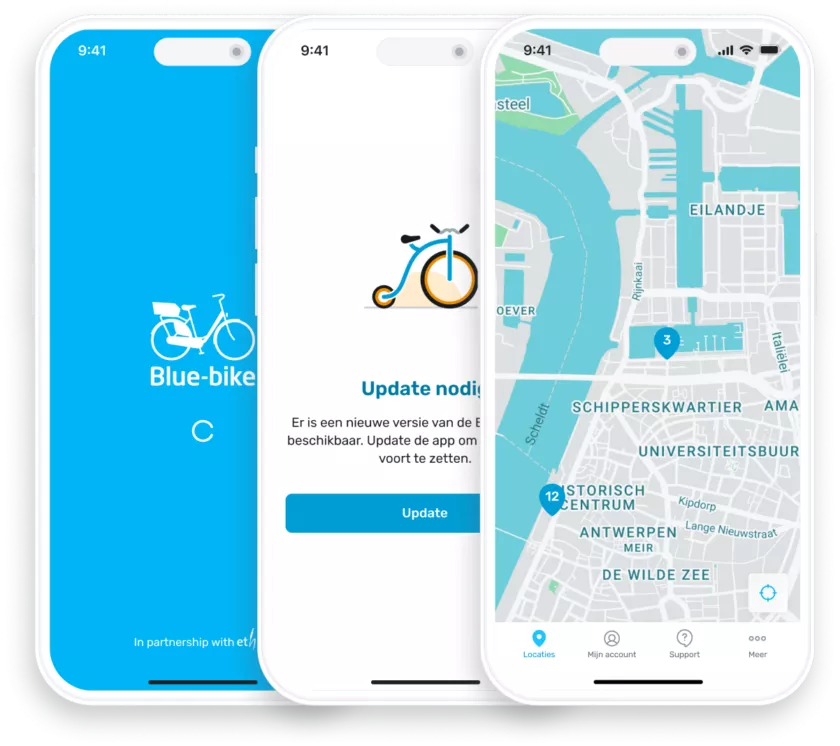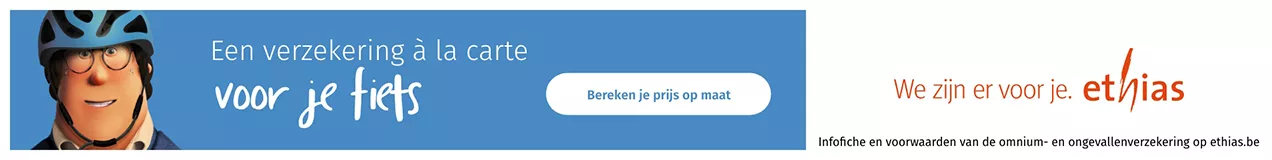Need help with the bike? Click here!
A bike at the tip of your fingers
With a Blue-bike membership, you can rent a Blue-bike 24/7 at all our locations throughout Belgium. Using the app or your membership card whenever you want, your Blue-bike journey can take you wherever you want to go.
Availability
At Blue-bike, we’re committed to always having a bike available at all of our locations.
Reliable
You always rent a Blue-bike for a full day (24h), so “your” bike will be waiting for you – even for the return trip!
Network
1 card/app provides access to 110 locations throughout Belgium – and counting!
Affordable
For the first 24 hours of the rental, you can have a Blue-bike at your disposal for as little as €2.5 (depending on location).
Always a Blue-bike nearby
Blue-bike has over 2.500 bikes spread over 110 locations in Belgium in key transport hubs. That way we can make sure there’s always a bike available for you.

What is Blue-bike?
Since 2011, Blue-bike has provided a bike sharing solution at train stations and public transport hubs throughout Belgium. Our goal – to offer a healthy and climate-friendly solution for the “last mile(s)” of a sustainable journey.
Learn more about Blue-bikeTestimonials
A selection of some experiences and testimonials of our Blue-bike members
“No hassle with bikes on the train, easy to use, more quickly at your destination”

“The idea that I can always rely on a user-friendly Blue Bike makes commuting enjoyable!”

“I have become a true Blue-bike enthusiast! An appointment in Namur? Blue-bike! Bruges? Blue-bike! In Liège? Blue-bike!”
A brand-new app just for you!
Download the new Blue-bike app via the buttons below and get moving with the new digital locks!